Announcing Anvil - A deployment dashboard for Laravel Forge
I manage many sites in Laravel Forge for multiple different clients and well as my own personal projects. It's got to the point where the Forge interface isn't giving me exactly what I need in order to get a good overview of the deployments and site health. That's why I created Anvil.
Anvil is a deployment dashboard. Its job is to bring all deployment information for any number of sites into one place and present it in such a way that it's super simple to get an idea of the sites' health at a glance.
With each deployment you can see:
- The site it was deployed to;
- The commit message and hash at the point when the deployment was made;
- The name of the user who created the commit;
- When the deployment was made;
- And perhaps most importantly, whether the deployment succeeded or failed.
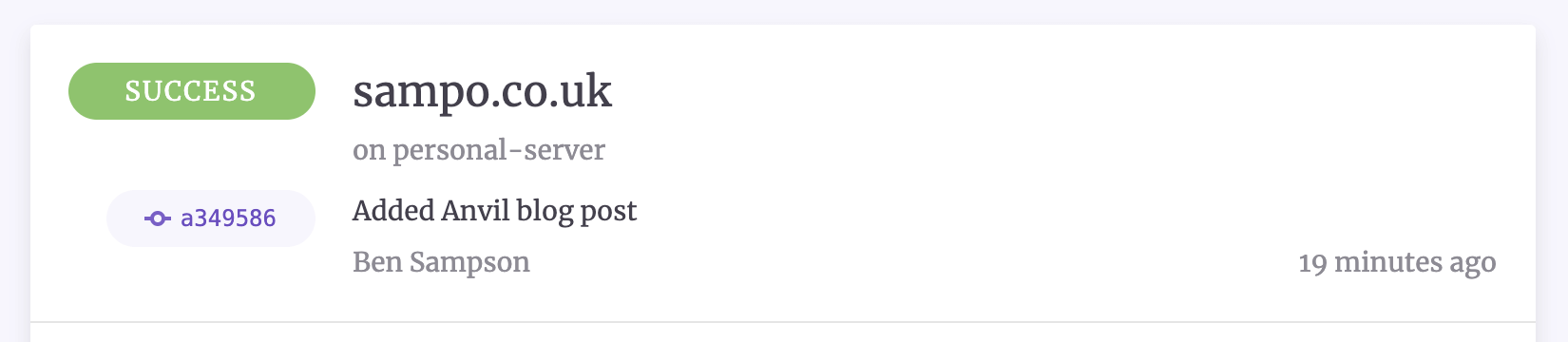
The dashboard allows you to see recent deployments for all sites in chronological order:
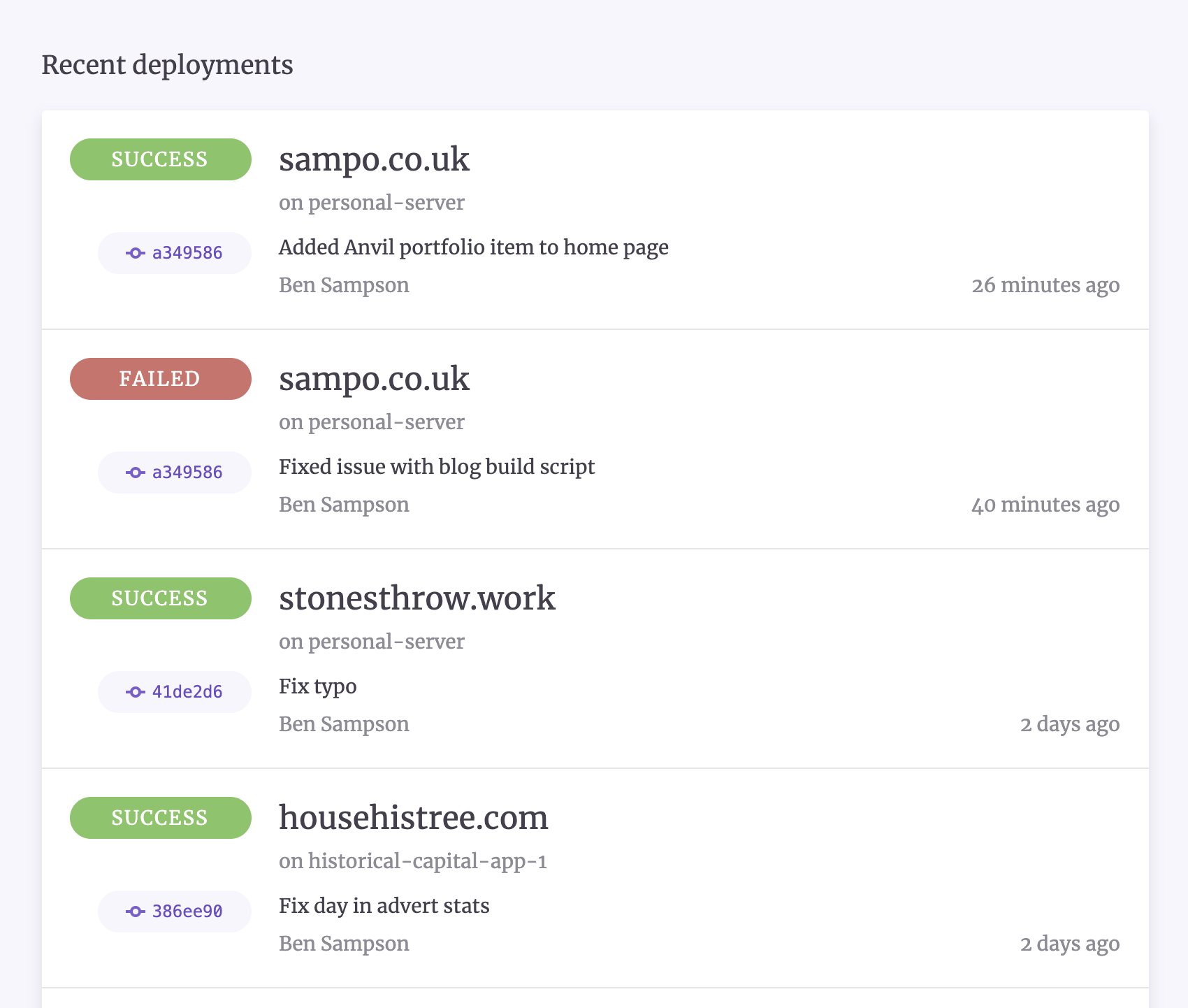
And see all of the sites, ordered by how recently they were updated:
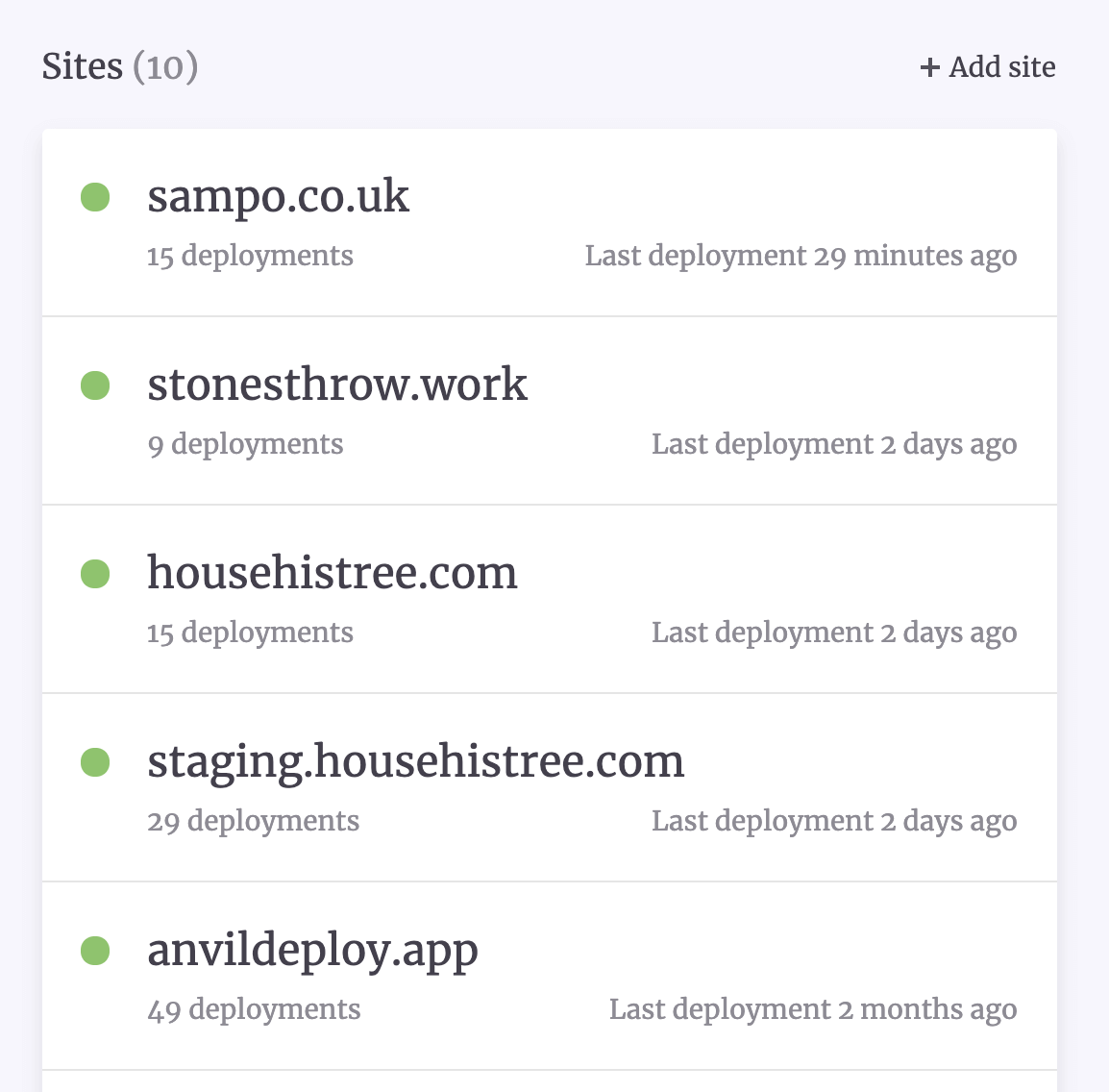
There's even a dashboard for each site with some fancy deployment charts:
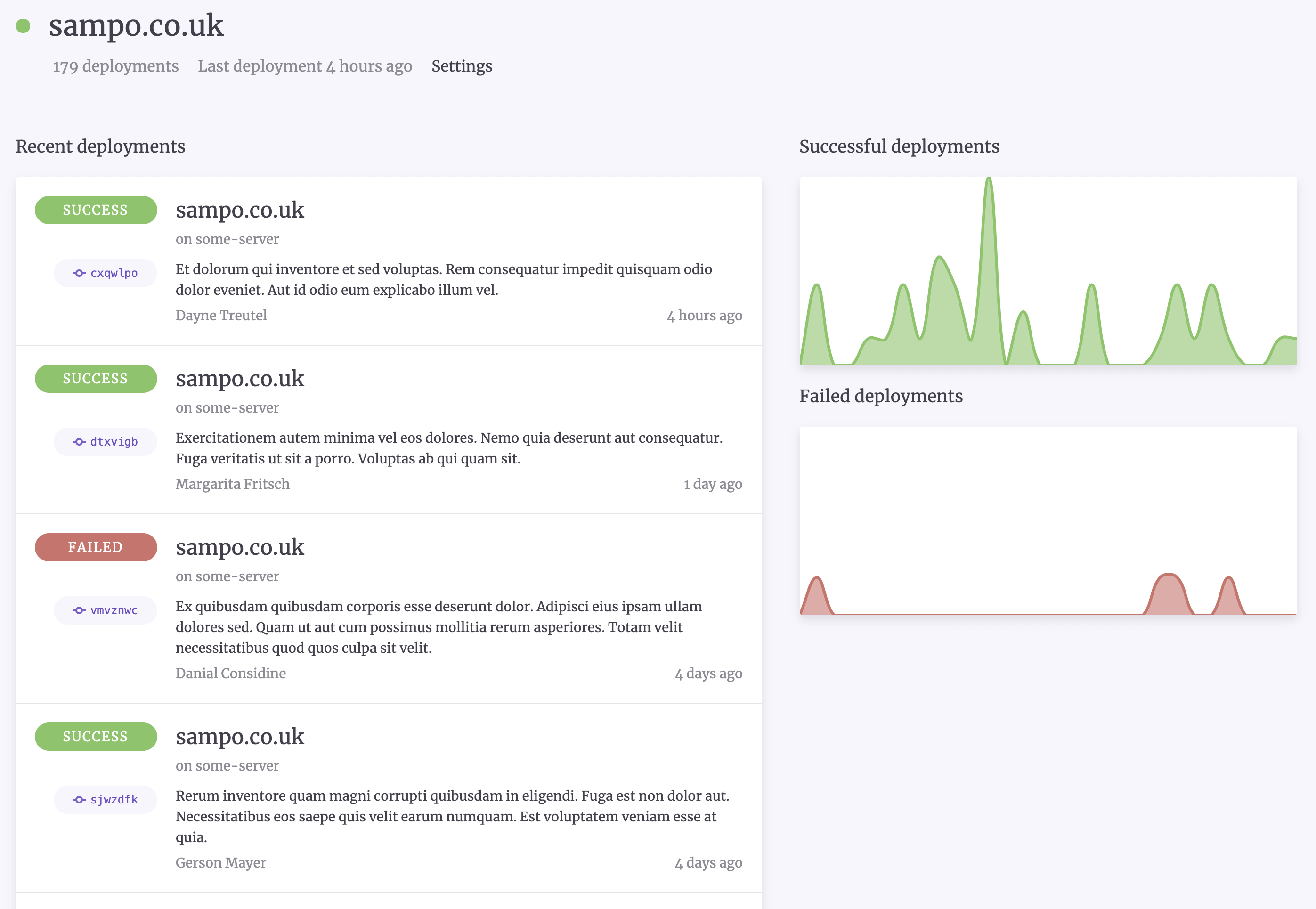
Simple set up
Anvil is super simple to set up and doesn't require any keys or permissions on your sever. It works off a single webhook for each site which you can add in the Forge interface. This site will guide you through the process.
Push notifications
Update 23 Oct 2019: I added the option to receive push notifications for each deployment.
Interested?
I've made Anvil free to access, so if you think you'd find it useful, head over and set up a free account.
